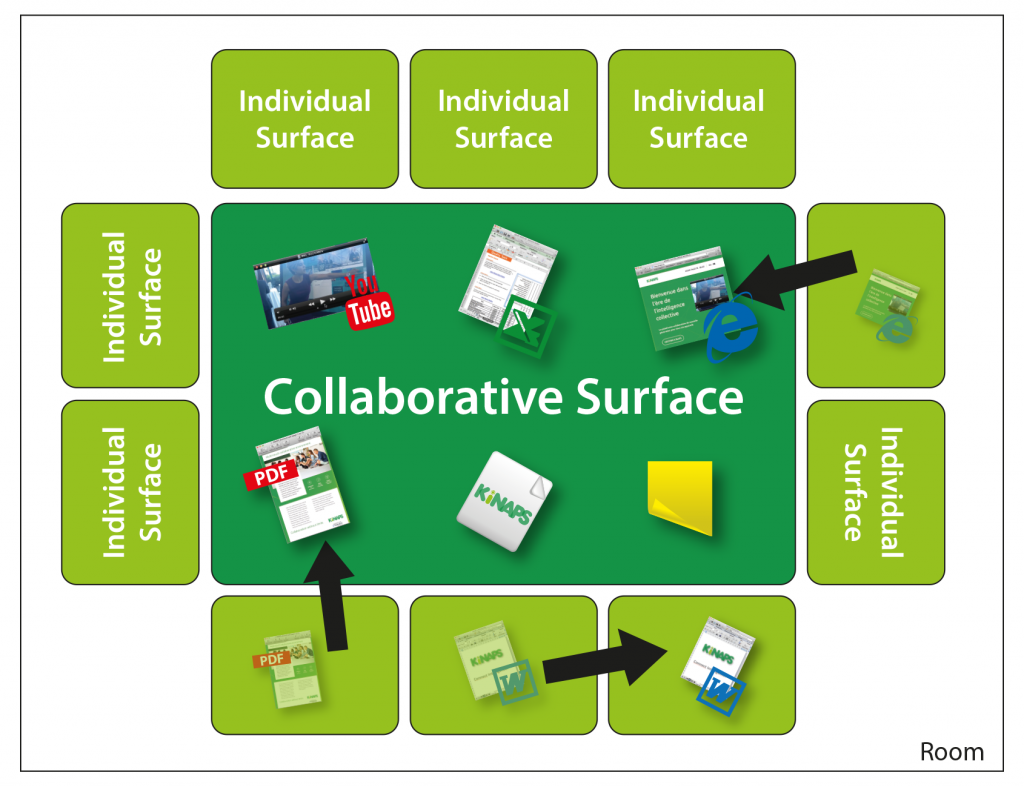Empower team collaboration
Make meetings more productive and work smarter.
Whether you work with a small department, international team, or several external
partners, Kinaps enables you to collaborate in realtime, better and faster.
With our revolutionary digital desktop, documents are manipulated like physical
objects, making user interaction more natural and intuitive than ever before.
On-site or remote presentations, meetings, trainings, sales pitch, ideas generation
and so much more will become more natural and more productive. Aggregate your
contents, share your information and knowledge, engage your team in effective
discussions with Kinaps.
Whether you work with a small department, international team, or several external partners, Kinaps enables you to collaborate in realtime, better and faster.
With our revolutionary digital desktop, documents are manipulated like physical objects, making user interaction more natural and intuitive than ever before. On-site or remote presentations, meetings, trainings, sales pitch, ideas generation and so much more will become more natural and more productive. Aggregate your contents, share your information and knowledge, engage your team in effective discussions with Kinaps.
Remote Meetings
Whatever the distance, Kinaps brings everybody to work together, like around the same table !
Unlike screen sharing, anyone can interact with documents at the same time. In a natural and intuitive fashion. Make annotations, draw, rearrange, build collaboratively, remote meetings have never been as much interactive as with Kinaps.
Spend less time travelling. Spend more time connecting intelligence !

Creative processes
Connect intelligence, get the group's ideas down fast and organize them efficiently.
No more flying Post-it's. No more ideas getting lost. With Kinaps, you can record a brainstorming session at every step of the creative process. And come back to it later. From anywhere.
Or your team is rather going to review a blueprint ? No problem. Annotate, comment, or add files to illustrate what you have in mind. Just work on our digital desktop like you would do on a table or a wall. With the addition of digital power !
Digital bulletin board
Enrich internal communication and enable employees to contribute.
Kinaps's digital desktop make so easy to aggregate content from various sources that you will soon forget about traditional tack boards. Post information such as events invitations, corporate magazines, annual reports, announcements, teambuilding pictures and so on. Keep your employees up to date on your company activities more effectively than by email and let them contribute on dedicated spaces if you want to.

Features:
- Transfer of content between individual surface and shared surface with the flick of a finger.
- Full control over communication between devices in the room from the presenter's interface.
- Real-time interaction: actions of all participants are synchronized on the shared surface.
- Type of content: images, videos from URL, notes, files, shapes, pdf, web pages, MS Office documents (via OneDrive), embeddable html code.
- Editing tools: hand writing, highlighting, resizing, grouping, rotating and more.
- Powerful user management allows to give different permissions to teacher and students.
- Simplified access for guest users via QR code or room link.
- All content is stored on Kinaps server and can be accessed from anywhere using VPN or Internet.
- Unlimited creation of Surfaces (desktops) in order to store and organize content conveniently.
- Security of data: Kinaps server is installed either locally (on premise), or on private cloud.